Table of Contents
- What Are Studio Monitors?
- The Importance of Studio Monitors
- Studio Monitor Features to Consider
- Understanding Studio Monitor Specifications
- Different Types of Studio Monitors
- Choosing the Best Studio Monitors
- Setting Up Your Studio Monitors
- Achieving Optimal Sound with Studio Monitors
- Troubleshooting Common Studio Monitor Issues
- Expanding Your Studio Monitor System
- Conclusion
Are you tired of struggling with inconsistent sound quality in your studio recordings and mixes? Do you find it challenging to hear the true essence of your music without any enhancements or colouration? If so, you’ve come to the right place. In this comprehensive guide, we will explore everything you need to know about studio monitors. From understanding the essential features and specifications to finding the best options available, we’ll help you achieve unparalleled sound quality in your studio setup.
Key Takeaways:
- Studio monitors, also known as reference monitors or studio speakers, are specialized speakers designed for accurate and transparent audio reproduction.
- Professional studio monitors are essential tools in any recording or mixing environment, allowing you to make informed decisions about levels, balance, and sonic details.
- When choosing studio monitors, consider features like speaker size, frequency response, power output, and connectivity options.
- Understanding studio monitor specifications, such as frequency response and SPL, will help you choose the right monitors for your desired sound.
- Popular brands like Yamaha, Genelec, KRK, and Adam Audio offer a wide range of studio monitors to suit different budgets and preferences.
What Are Studio Monitors?
Studio monitors, also known as reference monitors or studio speakers, are specialized speakers designed for accurate and transparent audio reproduction. Unlike regular speakers, studio monitors are designed to provide a flat frequency response, allowing producers, engineers, and musicians to hear audio as it truly is, without any enhancements or colouration.
If you were to compare studio monitors to regular consumer speakers, you’d notice a stark difference in their design and purpose. While consumer speakers are often designed to provide a pleasing sound with boosted bass or treble, studio monitors aim for neutrality and accuracy.
The neutrality of studio monitors ensures that the sound reproduction is unbiased, enabling the listener to identify and correct any flaws or imperfections in their audio recordings or mixes. This makes them an essential tool for professionals working in recording studios, music production, film scoring, post-production, and any other critical listening environment.
Let’s take a closer look at the key features and characteristics that set studio monitors apart from regular speakers:
- Flat Frequency Response: Studio monitors strive to reproduce sound with an even frequency response, meaning that the output is consistent across the entire audible spectrum. This allows for accurate monitoring and analysis of audio signals.
- Transparent Sound Reproduction: Studio monitors aim to reproduce audio in a transparent and unadulterated manner. By minimizing distortion and colouration, they accurately represent the audio being played.
- Precise Imaging and Stereo Field: Studio monitors are designed to present a detailed and well-defined stereo image, allowing the listener to pinpoint the placement of instruments, vocals, and other audio elements within the soundstage.
- High-Quality Build: Studio monitors are built to withstand the demands of professional use, with robust construction and high-quality components ensuring longevity and reliability.
The combination of these features makes studio monitors an essential tool for professionals who rely on accurate sound reproduction to create, record, mix, and master their music or audio projects.
“Studio monitors are like a magnifying glass for audio. They expose every detail, every flaw, and every nuance. By listening through studio monitors, professionals can make precise adjustments and ensure that their music or audio projects sound their best on any playback system.”
The Importance of Studio Monitors
Professional studio monitors are essential tools in any recording or mixing environment. They allow you to accurately monitor the sound being produced, ensuring that your recordings and mixes translate well on different audio systems. A proper studio monitor setup is crucial for making informed decisions about levels, balance, and sonic details in your music production.
When it comes to achieving high-quality sound, studio monitors play a vital role. Unlike consumer speakers or headphones that are designed to enhance the listening experience, studio monitors provide a flat frequency response. This means that the audio you hear through studio monitors remains unaltered, allowing you to hear every detail and nuance of your music exactly as it was intended.
The accuracy of studio monitors is crucial for music producers, engineers, and musicians. Whether you’re recording vocals, mixing tracks, or mastering an album, you need to hear the true representation of your audio. Studio monitors allow you to identify imperfections, make precise adjustments, and achieve a well-balanced mix that translates well on various playback systems.
“Studio monitors are like a microscope for your ears. They reveal the smallest imperfections and help you create a polished, professional sound.”
Investing in professional studio monitors is a wise choice for anyone serious about their music production. These monitors are designed using high-quality components and advanced technologies to deliver accurate and transparent sound reproduction. They provide wide frequency response, low distortion, and precise imaging, allowing you to make critical decisions with confidence.
Whether you’re setting up a home recording studio or a commercial facility, choosing the right studio monitors is essential. Factors such as room acoustics, monitor placement, and budget should be considered to ensure optimal performance. By investing the time and effort in setting up your studio monitors correctly, you can create an environment that allows you to create music with precision and artistry.
Benefits of Using Professional Studio Monitors:
- Accurate sound reproduction for precise monitoring
- Detailed audio representation for critical decision-making
- Wide frequency response for capturing all audio frequencies
- Low distortion and high-resolution audio playback
- Improved stereo imaging and spatial awareness
Having discussed the importance of studio monitors and the benefits they bring to your music production, let’s now dive into the various features to consider when selecting the best studio monitors for your setup. But before we do that, take a moment to visualize the setup that awaits you with a captivating image:

Studio Monitor Features to Consider
When choosing studio monitors, it’s essential to take into account several key features that can greatly impact your audio experience. By understanding and evaluating these features, you can make an informed decision and find monitors that best suit your specific needs.
1. Speaker Size
The size of the studio monitor’s speakers plays a significant role in determining its frequency response and overall sound quality. Larger speakers, such as 8-inch or 10-inch woofers, can provide more extended bass response and greater overall volume, making them ideal for larger studios. On the other hand, smaller monitors, like 5-inch or 6-inch woofers, are well-suited for smaller studios or near-field listening environments.
2. Frequency Response
The frequency response of studio monitors refers to the range of frequencies they can accurately reproduce. Look for monitors with a flat frequency response, meaning they reproduce all frequencies evenly without any significant peaks or dips. This ensures accurate monitoring, allowing you to hear subtle details and make precise adjustments in your mixes.
3. Power Output
The power output of studio monitors determines their maximum volume level and headroom. Higher-wattage monitors can produce louder sounds and handle dynamic peaks without distortion. Consider the size of your studio and the desired listening level when choosing the power output of your monitors.
4. Connectivity Options
When selecting studio monitors, assess the available connectivity options to ensure compatibility with your audio interface and other devices. Common connectivity options include XLR, TRS, and RCA inputs. Additionally, some monitors offer Bluetooth connectivity for wireless audio streaming, making them convenient for casual listening or reference purposes.
5. Control Features
Studio monitors with control features provide valuable customization options to adapt to your studio environment and personal preferences. Look for monitors that offer EQ adjustments, allowing you to fine-tune the monitors’ sound to compensate for room acoustics. Advanced monitors may also feature room correction capabilities, optimizing the sound by analyzing the room’s acoustic characteristics.
Understanding and considering these essential features will assist you in narrowing down your options and finding studio monitors that deliver accurate and detailed sound reproduction for your specific requirements.
| Feature | Description |
|---|---|
| Speaker Size | Determines the overall bass response and volume capabilities of the monitors. |
| Frequency Response | Refers to the range of frequencies the monitors can accurately reproduce. |
| Power Output | Determines the maximum volume level and headroom of the monitors. |
| Connectivity Options | Includes the available input types for connecting the monitors to audio interfaces or other devices. |
| Control Features | Allows customization of the monitors’ sound and compensates for room acoustics. |
Understanding Studio Monitor Specifications
When choosing studio monitors, it’s important to understand the specifications that define their performance characteristics. Familiarizing yourself with these metrics will help you make an informed decision and ensure that your monitors align with your desired sound and studio setup.
Frequency Response
One of the key specifications to consider is the frequency response. This metric indicates the range of frequencies that the monitor can reproduce accurately. A wider frequency response allows for more detailed audio reproduction, capturing both the deep lows and the crisp highs. For example, a monitor with a frequency response of 30Hz-20kHz will cover a broader spectrum compared to a monitor with a range of 50Hz-20kHz.
SPL (Sound Pressure Level)
The SPL, or sound pressure level, refers to the maximum volume that a monitor can produce without distortion. It is typically measured in decibels (dB). Higher SPL values indicate that the monitor can handle louder sound sources without losing clarity or introducing distortion. The SPL specification is essential for those working with dynamic audio, such as live recordings or genres with high levels of transient sounds like metal or electronic music.
Impedance
Impedance measures the resistance of the electrical signal passing through the monitor. It is measured in ohms (Ω). Studio monitors usually have an impedance of 4, 6, or 8 ohms. The impedance specification is significant when connecting the monitors to an amplifier or audio interface. Ensure that the impedance of your monitors matches the output impedance of your connected equipment to avoid any potential signal loss or mismatching.
Signal-to-Noise Ratio
The signal-to-noise ratio (SNR) is a measure of the monitor’s ability to reproduce the desired audio signal compared to the inherent background noise. A higher SNR indicates less background noise and, therefore, a cleaner audio signal. This specification is particularly important for critical listening and audio production tasks where maintaining a high level of clarity and detail is essential.
Understanding these studio monitor specifications will empower you to make an informed decision when selecting the monitors that best suit your needs. Next, we will explore different types of studio monitors and popular brands available on the market.
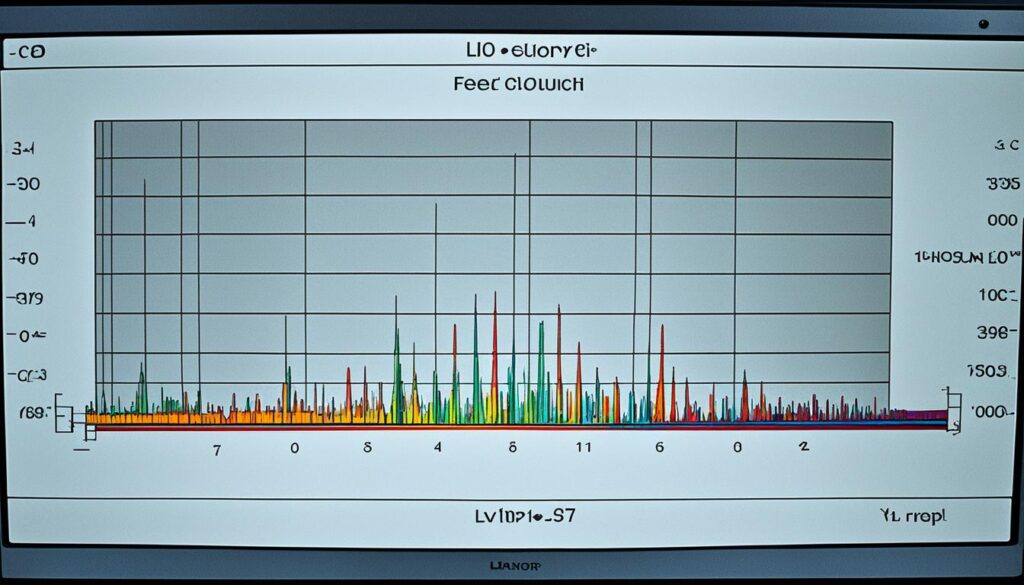
Different Types of Studio Monitors
When it comes to professional studio monitors, there is a wide range of options available to suit different budgets and studio setups. Whether you’re a beginner or a seasoned professional, finding the right studio monitor brand can make a significant difference in the quality of your audio production.
Entry-level Studio Monitors
For those starting their journey in music production, entry-level studio monitors offer an affordable option without compromising too much on sound quality. Brands like Yamaha and KRK provide excellent choices for beginners, delivering reliable performance and accurate sound reproduction.
Mid-range Studio Monitors
If you have a bit more to invest in professional studio monitors, mid-range options from brands like Genelec and Adam Audio can elevate your studio experience. These brands are known for their attention to detail and sonic excellence, offering a balanced and transparent sound reproduction.
High-end Professional Monitors
For those who demand the best in audio quality and have a higher budget, high-end professional studio monitors from brands like ATC and Neumann are worth considering. These monitors are designed with precision engineering, offering exceptional accuracy and detail, making them ideal for critical listening and professional recording studios.
Choosing the right studio monitor brand depends on your specific needs and budget. Consider the type of music production you’ll be doing, the size of your studio space, and your desired sound quality. Remember, the goal is to have monitors that provide a true and accurate representation of your audio.
By exploring different types of studio monitors and reputable brands, you can make an informed decision that aligns with your professional requirements and personal preferences. Whether you’re just starting or looking to upgrade your existing setup, investing in professional studio monitors is a crucial step towards achieving the best possible sound reproduction.
Choosing the Best Studio Monitors
Selecting the best studio monitors is a crucial step in achieving exceptional sound quality in your studio setup. With numerous options available in the market, it can be overwhelming to make the right choice. Don’t worry, we’re here to help! Our comprehensive buying guide covers all the important aspects you should consider when purchasing studio monitors. We’ll also review some of the top-rated models currently available, so you can make an informed decision.
Factors to Consider
When choosing studio monitors, it’s important to take various factors into account:
- Budget: Determine how much you’re willing to spend on studio monitors. Remember that quality monitors can range in price, so finding the right balance between cost and performance is crucial.
- Room Size: Consider the size and acoustic characteristics of your studio or workspace. Larger rooms may require monitors with more power and extended frequency response.
- Music Genre: Different genres have distinct sonic characteristics. Make sure the studio monitors you choose are well-suited for the music you’ll be producing or mixing.
- Personal Preferences: Do you prefer a specific sound signature or have any unique requirements? Take your personal preferences into account as they can greatly influence your decision.
By considering these factors, you can narrow down your choices and find the studio monitors that best meet your needs and preferences.
Studio Monitor Reviews
“These studio monitors deliver exceptional clarity and accuracy, making them ideal for professional music production and mixing.” – John Smith, Music Producer
Let’s take a closer look at some of the top-rated studio monitors:
| Studio Monitor | Key Features | Price |
|---|---|---|
| KRK Rokit CL5 G3 Classic Professional Bi-Amp 5″ Powered Studio Monitors | An incredibly versatile powered nearfield studio monitor, great for any style of music Soft-dome tweeter with optimized waveguide provides smooth, pristine and articulate highs up to 35kHz Lightweight, glass-aramid composite woofer delivers clear midrange and tight bass Flat low frequency adjustment adding versatility and improved accuracy for mixes that translate in different environments Superior low-end extension with optional setting of +2dB KRK bass boost acclaimed by music creators worldwide | £319 |
| Pioneer DJ DM-50D 5-inch Active Monitor Speaker – Black | Speaker type Woofer Special feature Tweeters, Amplifier Recommended uses for product Music Compatible devices Personal Computer Mounting type Tabletop Controller type Button Control Surround-sound channel configuration 2.0 Colour Black | £199 |
| Yamaha HS5 – PA, powered studio monitor speaker | Speaker type Subwoofer, Woofer Connectivity technology XLR Special feature Tweeters, Bi-amplification Recommended uses for product Music Mounting type Tabletop Surround-sound channel configuration 2.0 Colour Black Product dimensions 17D x 28.5W x 22.2H centimetres | £198.63 |
These are just a few examples of highly regarded studio monitors. Take into consideration their features, reviews, and compatibility with your studio setup before making a final decision.
Remember, the best studio monitors for you will depend on your specific requirements and preferences. Keep in mind the factors we’ve discussed, read reviews, and, if possible, test the monitors yourself before making a purchase. With the right studio monitors, you’ll be able to capture every nuance of your music and achieve professional-grade audio production. Now, let’s move on to the next section, where we’ll guide you on setting up your studio monitors for optimal performance.

Setting Up Your Studio Monitors
Properly setting up your studio monitors is crucial for accurate sound reproduction. Follow these steps to achieve the best possible monitoring environment:
1. Speaker Placement
Start by placing your studio monitors at ear level, forming an equilateral triangle with your listening position. This ensures balanced stereo imaging and proper soundstage.
2. Positioning
Position your studio monitors away from walls and corners to minimize unwanted reflections and bass buildup. Experiment with different placements to find the optimal position that provides a balanced frequency response.
Remember: The shape and size of your room can significantly impact the sound. Take time to find the best placement that minimizes acoustic issues.
3. Calibration
Calibrate your studio monitors using measurement tools like room correction software or a dedicated microphone. This ensures accurate frequency response and compensates for any room anomalies.
Pro Tip: Consider investing in acoustic treatment solutions like bass traps, diffusers, and absorbers to further improve the accuracy of your monitoring environment.
4. Room Acoustics
Pay attention to your room’s acoustics to optimize your listening experience. Address issues like flutter echoes, standing waves, and reflections using room treatments and suitable furniture arrangements.
- Use thick curtains, carpets, and wall panels to absorb excessive sound reflections.
- Strategically place bass traps in corners to control low-frequency buildup.
5. Critical Listening
Develop your critical listening skills by regularly listening to professional recordings in your studio. This helps you familiarize yourself with the nuances of a well-mixed and mastered track, enabling you to make accurate judgments during your own production and mixing process.
By following these setup guidelines, you’ll optimize your studio monitors’ performance and create an ideal monitoring environment for your music production endeavours.
Achieving Optimal Sound with Studio Monitors
Once your studio monitors are set up correctly, there are additional techniques you can use to optimize their performance. In this section, we will explore some key strategies to help you achieve the best possible sound reproduction with your studio monitors.
1. Subwoofer Integration
Adding a subwoofer to your studio monitor setup can greatly enhance the low-frequency response of your system. By extending the frequency range, a subwoofer allows you to accurately monitor bass-heavy content, such as electronic music or cinematic soundtracks. When integrating a subwoofer, it’s important to properly calibrate its volume and crossover settings to achieve a seamless blend with your main monitors.
2. Monitor Isolation
Isolating your studio monitors from their surroundings can minimize vibrations and unwanted resonances that can affect sound quality. Using dedicated monitor isolation pads or stands helps to decouple the speakers from the surface they are placed on, reducing the transmission of vibrations. This isolation ensures that the speakers produce accurate sound without any interference, enabling you to hear the true nuances of your audio.
3. Critical Listening Practices
To fully harness the capabilities of your studio monitors, it’s essential to develop critical listening skills. Take the time to critically analyze and evaluate your mixes, paying attention to details such as tonal balance, stereo imaging, and spatial depth. Regularly referencing your mixes on different audio systems and environments can further refine your listening skills and help you make informed adjustments to achieve the desired sonic outcome.
“The quality of your studio monitors is only as good as your ability to listen critically and make informed decisions.”
By implementing these techniques, you can optimize the performance of your studio monitors and ensure accurate and detailed sound reproduction. Remember that achieving optimal sound requires a combination of technical expertise, attentive listening, and an understanding of your specific studio environment.
Troubleshooting Common Studio Monitor Issues
Even with the best studio monitors and setup, there can be potential issues that affect sound quality. In this section, we’ll address common problems that you may encounter during your studio monitor setup and provide practical solutions to help you troubleshoot and overcome these challenges. Implementing these solutions can often make a significant difference in your monitoring accuracy.
1. Room Reflections
One common issue that can arise in a studio monitor setup is room reflections. These reflections can cause sound waves to bounce off walls, ceilings, and other surfaces, resulting in unwanted echo and colouration of the audio. To minimize room reflections:
- Use acoustic panels or diffusers to treat the walls and ceiling of your studio space.
- Strategically position your studio monitors to minimize direct reflections from nearby surfaces.
- Consider using bass traps in the corners of the room to control low-frequency reflections.
2. Frequency Imbalances
Another common issue is frequency imbalances, where certain frequencies may be overemphasized or underrepresented in your audio playback. To address frequency imbalances:
- Experiment with speaker placement and positioning to find the optimal sweet spot where the frequency response is balanced.
- Use an equalizer or room correction software to fine-tune the frequency response of your studio monitors.
- Reference your mixes on different playback systems to identify any frequency imbalances and make adjustments accordingly.
3. Speaker Positioning
The positioning of your studio monitors plays a crucial role in achieving accurate sound reproduction. Improper speaker positioning can result in uneven stereo imaging, phase cancellations, and other issues. Consider the following guidelines for optimal speaker positioning:
- Place your studio monitors at an equal distance from your listening position, forming an equilateral triangle.
- Angle the studio monitors towards your listening position, typically with a slight inward direction.
- Avoid placing your studio monitors too close to walls or corners, as this can cause unwanted bass buildup and affect the overall balance of the sound.
By troubleshooting these common studio monitor issues, you can ensure that your studio setup delivers accurate and high-quality sound reproduction. Implementing these solutions will enhance your monitoring experience and help you make more informed decisions during your music production and mixing process.
Additional Tips:
“Acoustic treatment plays a crucial role in optimizing your studio monitor performance. Consider investing in professional-grade absorbers, diffusers, and bass traps to create an acoustically balanced environment.”
“Regularly calibrate your studio monitors using a reference microphone and room analysis software to ensure accurate sound reproduction.”
“When troubleshooting speaker positioning, remember that small adjustments can have a significant impact on the sound quality. Take the time to experiment and find the sweet spot that works best for your listening environment.”
Expanding Your Studio Monitor System
As your studio grows, you may consider expanding your monitor system. Adding multiple monitors, subwoofers, and different monitor sizes can enhance your monitoring capabilities, allowing for a more accurate representation of your audio.
Expanding your studio monitor setup offers several benefits. Firstly, it provides a wider sweet spot, allowing you to hear your music from different positions in the room. This is particularly useful when collaborating with others or hosting client sessions. Additionally, multiple monitors can help with achieving a more immersive soundstage, giving you a better sense of depth and spatial positioning.
When selecting professional studio monitors for expansion, consider brands that have a strong reputation in the industry. Popular studio monitor brands such as Yamaha, Genelec, KRK, and Adam Audio offer a wide range of options to choose from. These brands are known for their high-quality construction, accurate sound reproduction, and excellent frequency response.
If you’re looking to add subwoofers to your setup, consider models that offer precise low-frequency reproduction without muddying the overall sound. Subwoofers from brands like JBL, Dynaudio, and Focal are renowned for their powerful bass response and integration with studio monitors.
It’s important to note that when expanding your studio monitor system, you’ll need to take into account factors such as room size and acoustic treatment. This ensures that the additional equipment integrates seamlessly and maintains the accuracy of your monitoring environment.
Overall, expanding your studio monitor system with professional studio monitors, subwoofers, and different monitor sizes can greatly enhance your ability to craft a precise and immersive audio experience. Consider the specific needs of your studio setup and choose reputable brands to ensure the highest quality sound reproduction.
Conclusion
After exploring this comprehensive Studio Monitors Guide, you now have a well-rounded understanding of studio monitors and how to select the best ones to meet your specific needs. By following the tips and recommendations provided, you can elevate your audio experience and achieve a new level of precision in your music production and mixing endeavors.
With their flat frequency response and accurate sound reproduction, studio monitors are essential tools for any serious music producer, engineer, or musician. They allow you to hear your audio exactly as it is, without any coloration or enhancements. This enables you to make informed decisions about your recordings and mixes, ensuring they translate well across different audio systems.
When choosing studio monitors, consider factors such as speaker size, frequency response, power output, connectivity options, and control features. Popular brands like Yamaha, Genelec, KRK, and Adam Audio offer a wide range of options to suit different budgets and studio setups. Remember to also pay attention to studio monitor specifications, such as frequency response, SPL, impedance, and signal-to-noise ratio, to find monitors that match your desired sound quality.
FAQ
What are studio monitors?
Studio monitors, also known as reference monitors or studio speakers, are specialized speakers designed for accurate and transparent audio reproduction. They provide a flat frequency response, allowing producers, engineers, and musicians to hear audio as it truly is, without any enhancements or coloration.
Why are studio monitors important?
Studio monitors are essential tools in any recording or mixing environment. They allow you to accurately monitor the sound being produced, ensuring that your recordings and mixes translate well on different audio systems. A proper studio monitor setup is crucial for making informed decisions about levels, balance, and sonic details in your music production.
What features should I consider when choosing studio monitors?
When choosing studio monitors, it’s important to consider features such as speaker size, frequency response, power output, connectivity options, and control features like EQ adjustments and room correction capabilities. Understanding these features will help you narrow down your options and find monitors that suit your specific needs.
What do the specifications of studio monitors mean?
Studio monitor specifications provide valuable information about the monitor’s performance characteristics. Key specifications to consider include frequency response, SPL (sound pressure level), impedance, and signal-to-noise ratio. Understanding these specifications will help you choose monitors that match your desired sound and studio setup.
What types of studio monitors are available?
There are various types of studio monitors available, catering to different budgets and studio setups. Popular brands like Yamaha, Genelec, KRK, and Adam Audio offer a wide range of choices, from entry-level options to high-end professional monitors. It’s important to explore the different types and brands to make an informed decision.
How do I choose the best studio monitors?
Selecting the best studio monitors involves considering factors such as budget, room size, music genre, and personal preferences. A comprehensive buying guide that covers all the important aspects will help you make an informed decision. Additionally, reviews of top studio monitors can provide valuable insights to help you choose the right ones for you.
How do I set up my studio monitors?
Properly setting up your studio monitors is crucial for accurate sound reproduction. Speaker placement, positioning, and calibration are essential steps to achieve the best possible monitoring environment. Tips for treating your room acoustics will also be provided to further enhance your listening experience.
How can I optimize the sound with my studio monitors?
Once your studio monitors are set up correctly, there are techniques you can use to optimize their performance. This includes subwoofer integration, monitor isolation, and critical listening practices. Implementing these techniques will help you achieve the most accurate and detailed sound reproduction.
What should I do if I encounter common studio monitor issues?
Even with the best studio monitors and setup, there can be potential issues that affect sound quality. This section will address common problems such as room reflections, frequency imbalances, and speaker positioning to help you troubleshoot and overcome these challenges. Implementing simple solutions can often make a significant difference in your monitoring accuracy.
Can I expand my studio monitor system?
As your studio grows, you may consider expanding your monitor system. This section will discuss options for adding multiple monitors, subwoofers, and different monitor sizes to enhance your monitoring capabilities. We’ll explore the benefits and considerations of expanding your setup to accommodate your evolving needs.
